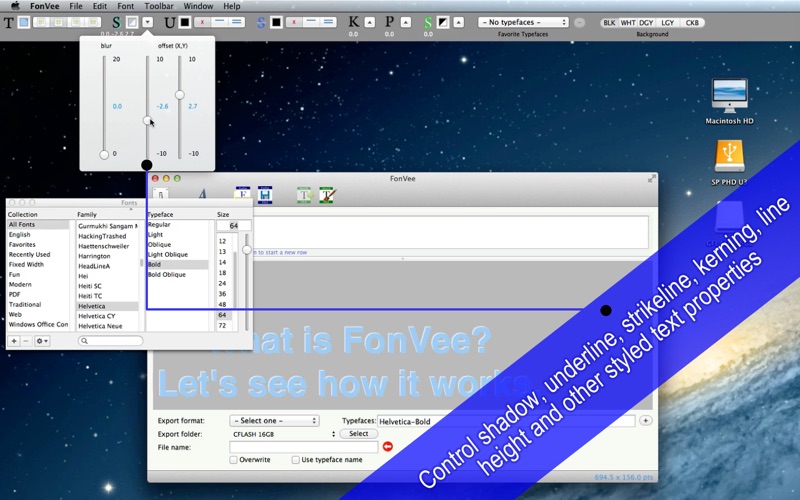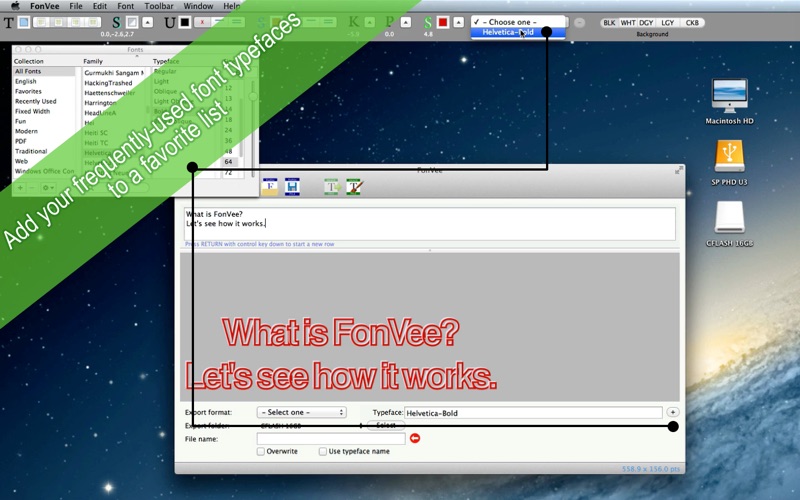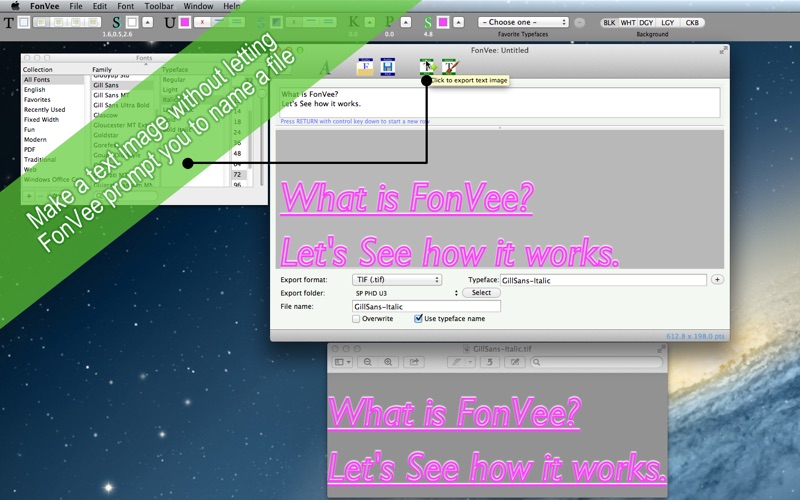- Make an image out of styled text with a click of a button -
FonVee lets you create images out of styled text, utilizing font typefaces. Bold and italic are most common font typefaces. There are more like condensed, light, medium, oblique and slated. So FonVee lets you use these font typefaces to make beautiful styled text. And you can save it as an image file with a click of a toolbar button without letting the application prompt you to name a file. If you click on Export button, FonVee will just send a text image to your shared folder. So you can continue to work on your styled text without interruption.
- Features -
1. Set up a shared folder so that you can save a text image without letting the application prompt you to name a file.
2. Control styled text with text alignment, shadow, underline, strikeline, kerning, line height, stroke.
3. Save most-frequently-used typefaces to your favorite list. Choose one from a drop-down menu to quickly select your favorite one over the font panel.
4. Save your text images with or without a solid background color.
5. Save your progress as a project file. Double-click on one to reproduce previous work.
6. Languages: English and Japanese only.
7. The application supports the fullscreen.
8. The application supports the Retina display.
9. Application file size: 2.0 MB
10. The application comes with a complete users guide written in English. (Choose Help > Users Guide.)
- System requirements -
1. Mac OS X 10.7 (untested), 10.8 (tested), 10.9 (tested)
2. 64-bit system
- Limitations -
1. Supported export formats are BMP, GIF, JPEG, JPEG 2000, PNG, TIFF.